By Pubudu Gunawardhana, Learning Technologist (Curriculum Development)
LinkedIn Learning consists of a vast library of expert-led courses designed to empower professionals across different sectors. One of its most valuable features is the Learning Path, a curated sequence of courses designed to take you step-by-step towards achieving a specific learning objective. This guide will equip you with the knowledge to use LinkedIn Learning Paths effectively. We’ll explore how to find the perfect Path for your needs, navigate its structure, maximise your learning experience, and even consider creating your own Path to share your expertise.
Finding Your Ideal Learning Path
To begin a learning journey, the first step is identifying the Path that aligns with your goals. Once you’ve identified a potential Path, look for details such as the number of courses included, the estimated completion time, and the skill level targeted. User reviews can also offer valuable insights into the Path’s effectiveness.
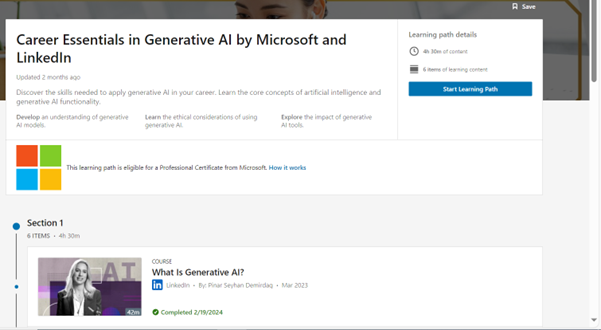
The structure of a Learning Path
A Learning Path often, begins with foundational concepts and gradually build upon that knowledge. Following is a breakdown of the typical Learning Path structure:
- Introductory Courses: These courses establish the core concepts of the subject matter, providing a solid base for further exploration.
- Skill-Building Courses: As you progress, the courses delve deeper, equipping learners with practical skills and techniques.
- Advanced Courses: The final stages often focus on advanced topics, industry best practices, or even exam preparation.
Learning Paths often incorporate additional learning materials like quizzes, articles, and project templates to solidify your understanding. Some Paths do offer a certificate upon completion, enabling learners to showcase the acquired knowledge to potential employers.
Making the Most of a Learning Path
Once you have chosen a Learning Path, here are some tips to maximise the learning experience:
- Active Learning: Encourage your students to take notes, participate in discussions, and complete quizzes and exercises.
- Use Practice Material: Learning Paths often provide project templates or case studies. Ask your students to apply the acquired knowledge by completing these practical exercises.
- Community Engagement: Many Learning Paths offer discussion forums where you can connect with peers, share experiences, and answer each other’s questions.
- Track Progress: The LinkedIn Learning platform allows the learners to track their progress through a Learning Path.
Building Your Own Learning Path: Sharing Your Expertise
If you’re a subject matter expert, consider creating your own Learning Path on LinkedIn Learning. This allows you to curate a sequence of courses, add supplemental resources, and share your knowledge with a wider audience.
Here’s what to keep in mind when constructing your Path:
- Target Audience: Clearly define the skillset your Path aims to develop and the target learner level (beginner, intermediate, advanced).
- Course Selection: Choose high-quality courses from LinkedIn Learning’s library that align with your learning objectives.
- Logical Flow: Structure your Path in a logical progression, starting with foundational concepts and building upon them.
By strategically selecting Paths and encouraging students to actively participating in the learning journey you can equip your students for continuous learning and professional development.