By Steve Cherry, Learning Technologist (Curriculum Development)
In today’s fast-paced and competitive job market, staying ahead of the curve is crucial for career growth and success. It is well known that some people tend to embellish their CVs and their accomplishments at interview and so talk, as they say is cheap, the real currency is in provable skills and qualifications. One powerful tool that professionals can leverage is LinkedIn Learning, an online platform offering thousands of courses designed to enhance skills and knowledge across various industries.
As a recent addition to the university workforce, having taken up my position at the end of September 2023, I found myself in the months prior to my successful application and interview, dusting off my CV and updating my personal LinkedIn profile. It was a challenge whilst listing all my achievements to date, to also balance what I had learned but also what I could prove ahead of any chance of an interview. Yes, I had the paper certificates ‘somewhere,’ but with a Computing-based degree, did I really need to spell it out, for example, that I was familiar with Microsoft Office? Surely not.
Fast forward to within a few weeks of taking up the Learning Technologist (Curriculum Development) role here at the University of Derby and LinkedIn Learning became available for us all. Once my account was activated, I was faced with a choice; use and explore LinkedIn Learning as a completely new profile, with the platform having no knowledge of me except for what I do next or, to connect my personal LinkedIn profile and see where that took me. I chose the latter.
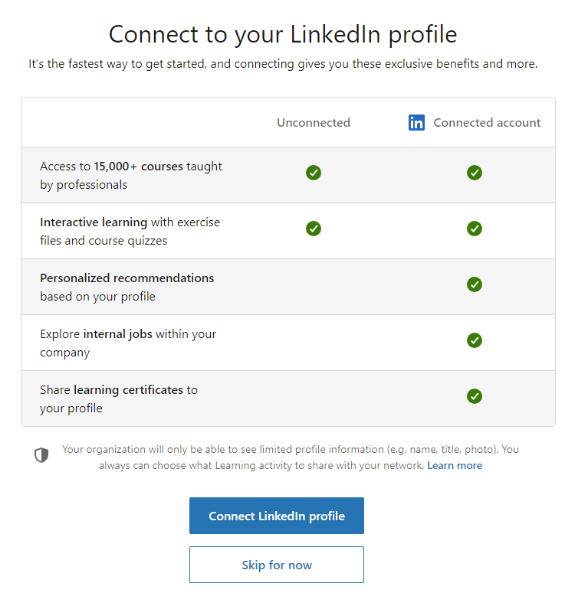
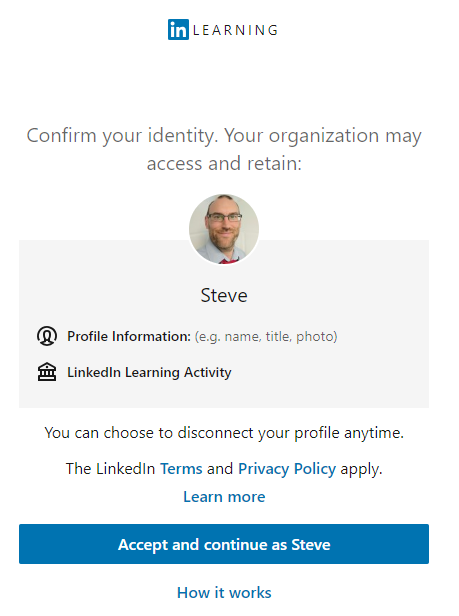
After the initial connection process, facilitated by the painless step-by-step guide, I answered the questions on how I intended to use LinkedIn Learning. These, as it happens, are the same questions you are asked regardless of whether you are starting out as a new profile or a connected profile, so that LinkedIn Learning can start to make suggestions about courses that might be of interest to you. Not long after starting to explore LinkedIn Learning, I received the first indication that by integrating my personal LinkedIn profile with LinkedIn Learning, that something was happening behind the scenes, and LinkedIn Learning was learning about me!
Earlier on I mentioned that stating on my Linkedin profile that I held a computing-based degree should negate the need to prove skills or qualifications in software as ubiquitous as Microsoft Office but whilst I did list this as a skill, it was missing from the all-important ‘Licenses & certifications’ part of my profile. This, specifically ‘Word Essential Training’ was the very first course, LinkedIn Learning suggested, not something completely brand new that I had started that I would like to learn, but almost as a way to induct me onto the LinkedIn Learning platform, suggested something I claimed to have knowledge (‘skill’) of but so far lacked the digital certification credibility to evidence. This proved to be an effective way for me to quickly get a handle on what exactly LinkedIn Learning was and could do. By not having to focus too much energy on taking in the course material, as it was a subject I knew well, I was able to focus more on how the learning content was being structured, presented, and the user tested on the subject matter.
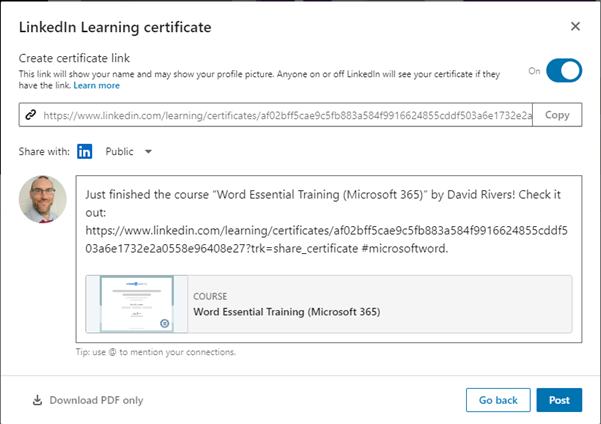
Successfully completing a course, no matter whether it is a standalone course or part of a pathway, gives you the option and ability to not only download a PDF copy of the certificate, something I would highly recommend doing but also to link the certificate to your connected personal account, something that has far more immediate impact and relevance than posting to a newly minted and potentially connectionless LinkedIn Learning profile. I mentioned that I recommend you always downloading a PDF copy of your certificate, so that you have it regardless, as it might not always be wanted or appropriate to post your certification to your personal profile, to avoid a profile looking cluttered, potentially full of micro-accreditations or just to ensure that only the key ones you want are showing to focus any viewer to just what you want to show. At the time of writing, it is not possible to have a linked certificate set to hidden, the only option is for deletion and to re-link / show the certificate again you must go back into the LinkedIn Learning course’s cortication screen – something that is only possible if you still have a LinkedIn Learning subscription.
At any point you can choose to break the link between LinkedIn Learning and your personal profile, and doing so does not remove any of the certificates or achievements that have been posted by LinkedIn Learning but as stated above, if any achievements gained through LinkedIn Learning are deleted, you would be unable to add them back. It is, however, very straightforward to relink your personal profile with a LinkedIn Learning subscription through LinkedIn Learning’s ‘me’ profile setting pages.
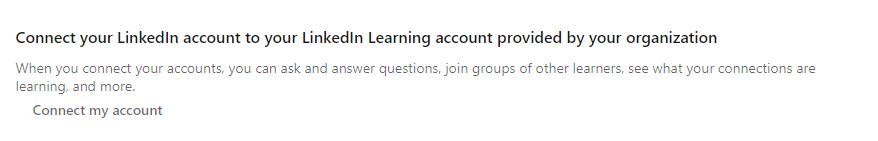
It is also worth noting that once LinkedIn Learning knows a bit about you, whether you have chosen to join with a new profile or opted to connect with your personal profile, the AI (Artificial Intelligence) powered Coaching tool is able to provide personalised learning advice and resources as well as answering questions in real time, referencing the entire LinkedIn Learning library.
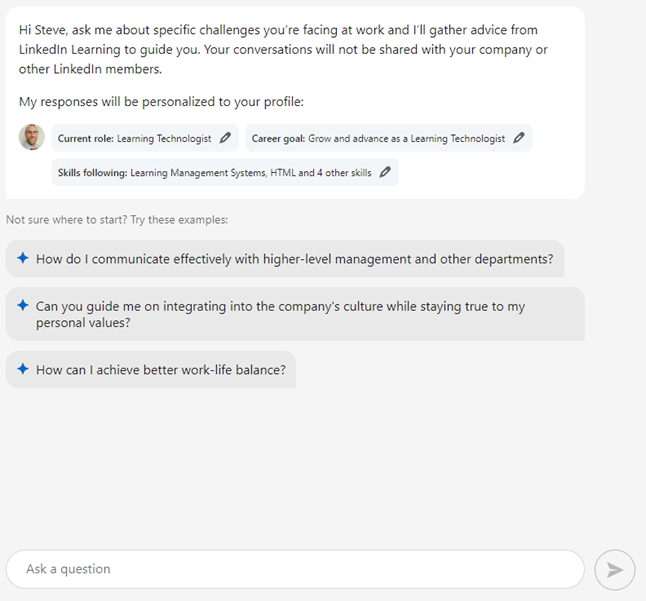
In conclusion, linking together your LinkedIn Learning and personal profiles offers both benefit in knowing where to begin in using LinkedIn Learning but also ensuring that your learning and your proof of achievement is being recorded to your public facing personal LinkedIn profile.