By Charlotte Gregory-Ellis, Learning Technologist (Curriculum Development)
One often overlooked yet crucial aspect of accessibility is the use of alternative text, or “alt text,” for images. For academics, using alt text can seem like a minor addition, but it has far-reaching benefits for students, colleagues, and readers with disabilities, particularly those who are visually impaired or who rely on assistive technologies.
Why Use Alt Text?
Alt text serves several critical purposes, particularly in higher education where information accessibility and clarity are fundamental. Here’s why you should make alt text a regular part of your digital content strategy:
- Ensuring accessibility for all our learners:
Alt text is a legal and key element of the Web Content Accessibility Guidelines (WCAG) and is required to meet many institutions’ accessibility standards. For visually impaired users who use screen readers, alt text provides the descriptive information needed to understand images, diagrams, charts, and other visual elements. Without alt text, critical information can be missed, leading to incomplete understanding or unequal access to learning materials and research findings. - Enhancing the experience:
Alt text allows you to present a richer, more comprehensive learning experience by ensuring that all your students, regardless of their abilities, can engage with the material. By including alt text, you can ensure that your entire audience fully comprehends the material, enhancing learning outcomes and fostering inclusivity.
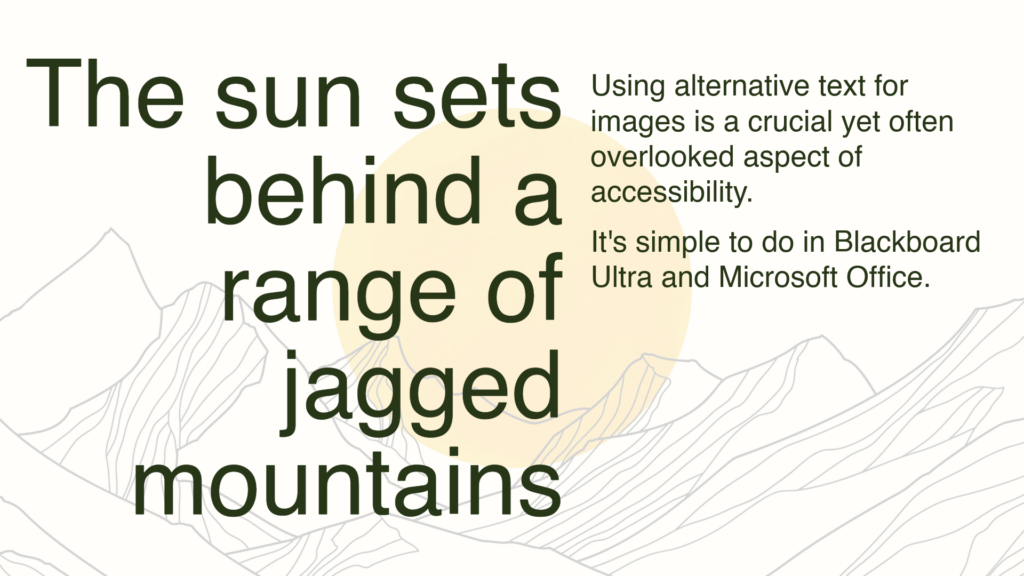
What Makes Effective Alt Text?
Effective alt text provides a clear, concise description of an image’s content and purpose. Alt text depends on the context and complexity of the visual, and often requires a tailored approach, especially in academic contexts where visual content is specialised and nuanced.
Here are some principles for creating effective alt text:
- Context-Driven Descriptions:
Alt text should communicate what’s important about the image in the given context. For instance, in a biology lecture on cell structure, an image of a cell should be described with key structural details. However, for a broader introductory class, a simpler description may suffice. Always consider the purpose of the image and adjust the level of detail accordingly. - Avoid Redundancy:
If an image’s function or content is already explained in adjacent text, avoid repeating that information verbatim. Instead, focus on what the image adds or clarifies. - Clarity and Precision:
Alt text should be clear, precise, and to the point. Avoid overly technical language unless it’s essential for understanding. Aim for a balance between being concise and thoroughness, ensuring that students understand the image’s core content without unnecessary detail. - Length Considerations:
While alt text should generally be brief (around 125 characters), academic images may require more detailed descriptions. For complex visuals, such as maps, graphs, or diagrams, a longer description might be necessary. In these cases, a detailed text description can be provided as a caption or in a document alongside the image to supplement the alt text.
This resource may assist you too in writing good alt text for complex images.
Types of Images and Alt Text Strategies in Academic Content
- Photographs and Illustrations: Photographs, artefacts, or study subjects should have alt text that briefly describes the main content, context, and relevance.
- Diagrams and Charts: Alt text for charts should focus on the core data trend or conclusion, rather than each individual data point. For example: “Bar chart showing a 20% increase in student satisfaction scores from 2018 to 2024.”
- Scientific or Technical Visuals: For technical diagrams, such as chemical structures or anatomical images, alt text should highlight the essential information the visual conveys. Supplementary text descriptions can provide additional detail for those needing a more comprehensive understanding.
- Infographics: Infographics often combine text and images, so alt text should describe the overall message and key points rather than detailing each part. Example: “Infographic illustrating the three stages of photosynthesis: light absorption, ATP production, and sugar synthesis.”
Practical Tips
- Integrate Alt Text into Your Workflow:
Incorporating alt text as you create, or upload images will make the process more natural and efficient. Microsoft and Blackboard Ultra include alt text fields by default. Images are typically regarded as the ‘easiest’ and fastest file type to improve accessibility because descriptions can be added directly through Ally for those uploaded to Blackboard Ultra.
- Use Descriptive File Names as a First Step:
When organising images, using descriptive file names can also aid in accessibility and navigation. While file names don’t replace alt text, they provide an additional layer of clarity and can serve as a helpful reminder to add alt text later if you’re in a rush.
- Consult Accessibility Resources:
There are various resources available to aid you in improving the accessibility of your learning materials. Familiarising yourself with these can deepen your understanding of alt text standards and improve your overall approach to accessible academic content.
Digital Accessibility (UoD Staff Only)
Digital Accessibility Guide – Images, Graphics and Photos (UoD Staff Only)
Conclusion
Using alt text effectively is a small but significant step towards creating inclusive, accessible content. This practice not only supports students with disabilities but also enhances the experience for all students. By implementing clear, concise, and contextually relevant alt text, you can ensure that your digital resources are accessible, impactful, and widely discoverable. Alt text may seem like a small addition to each image, but it plays a large role in making a more inclusive and accessible space.